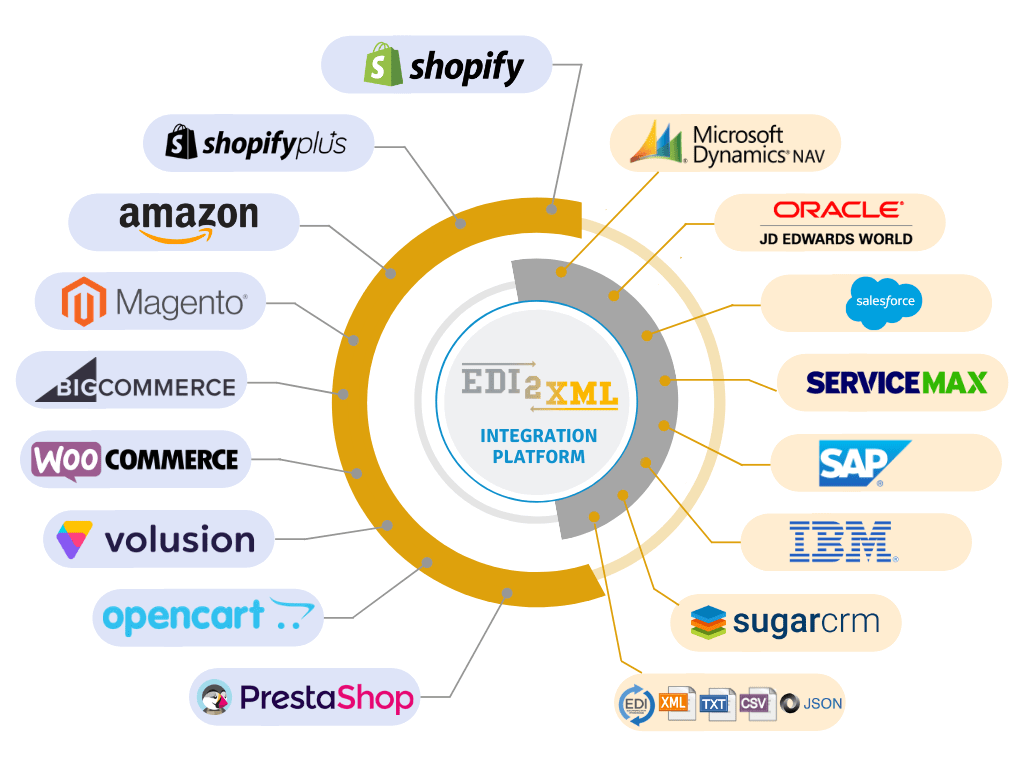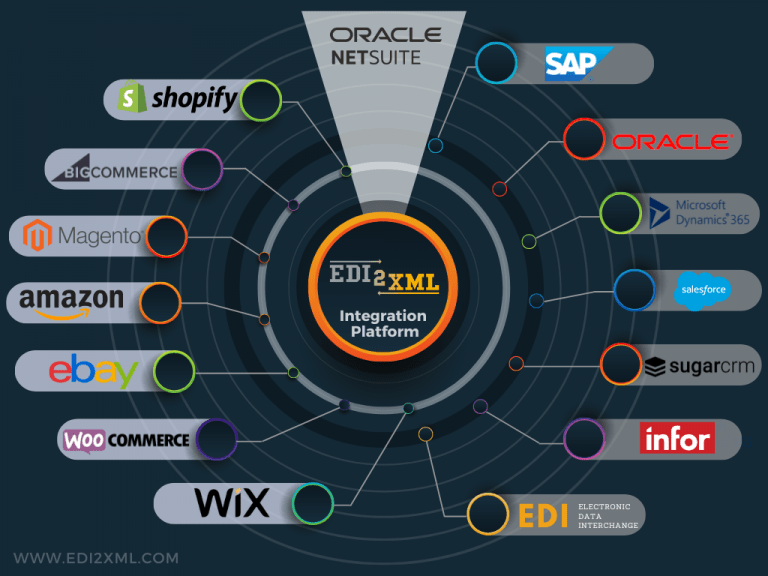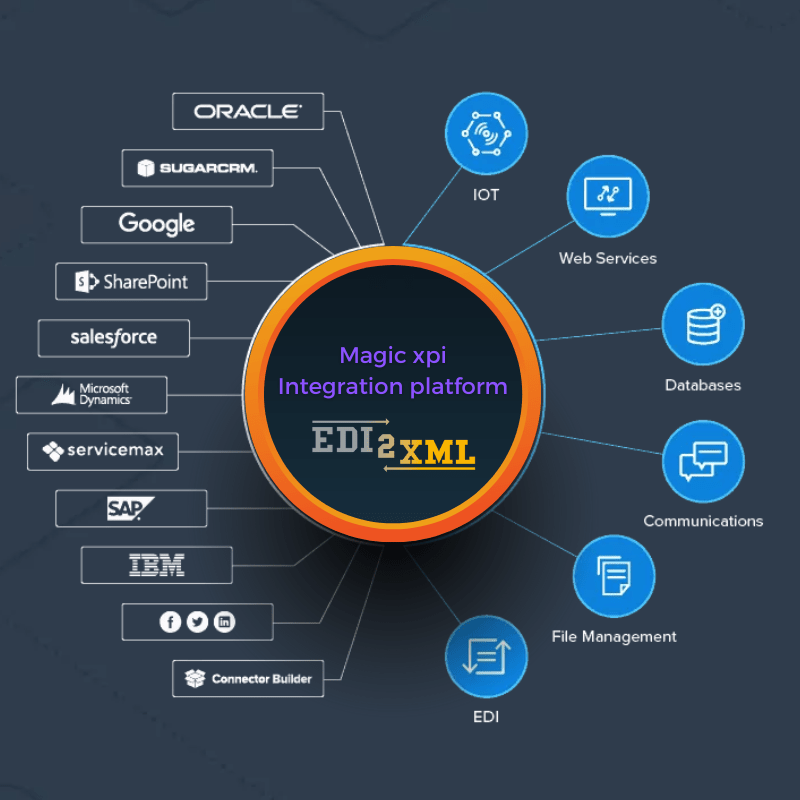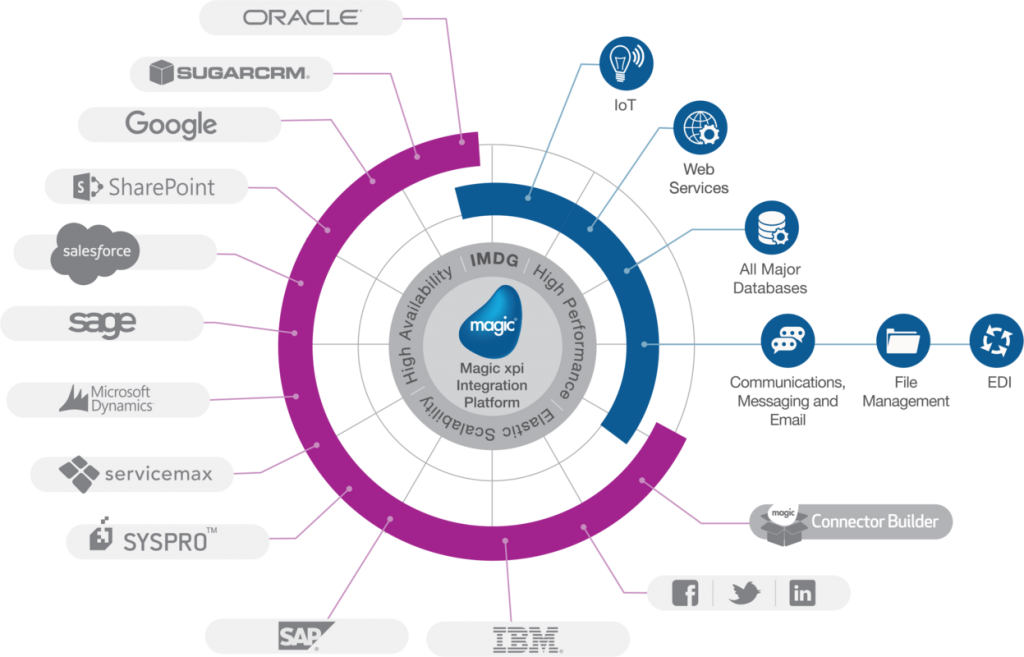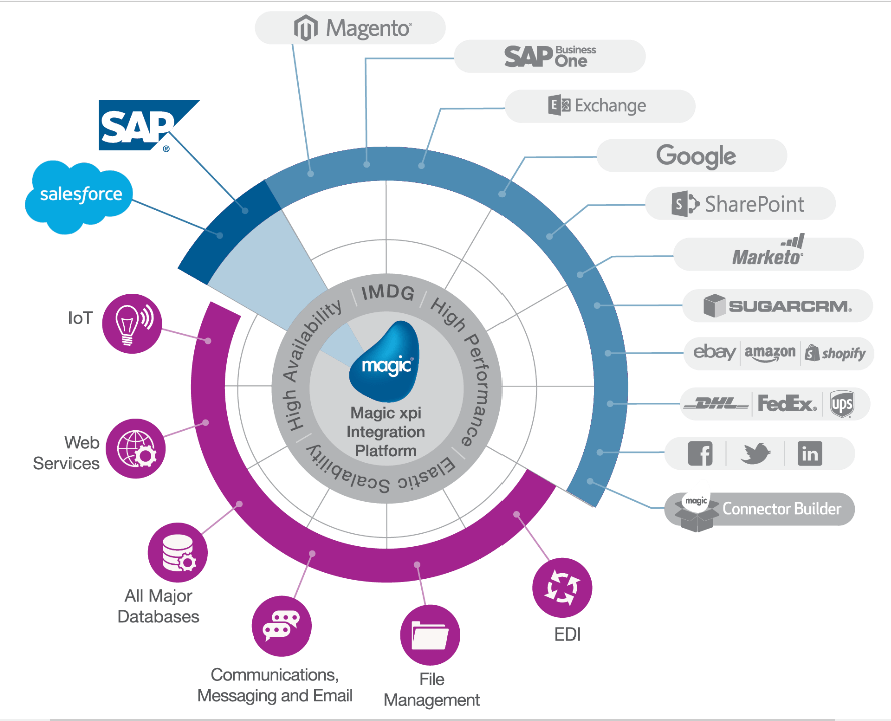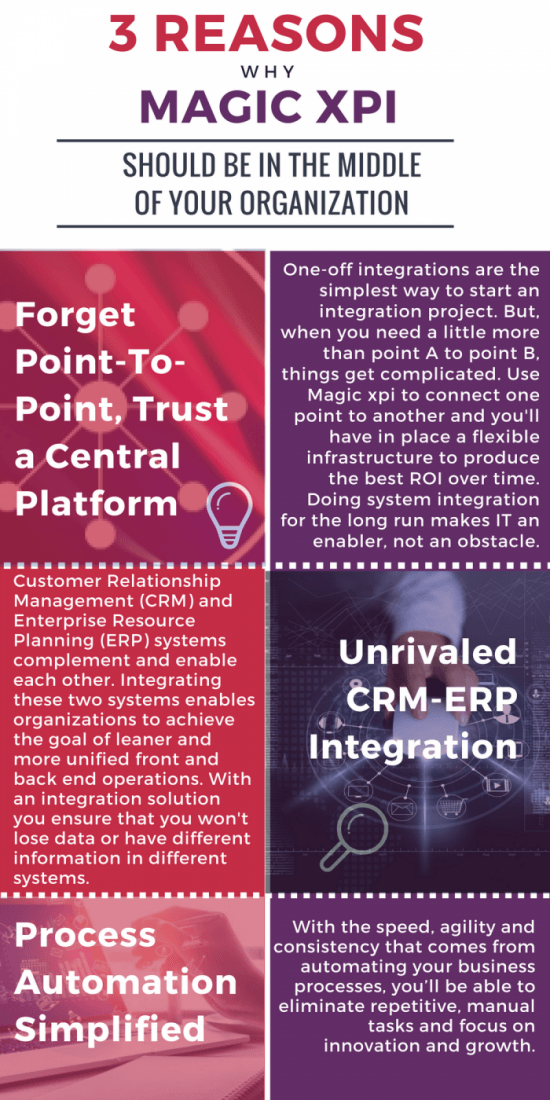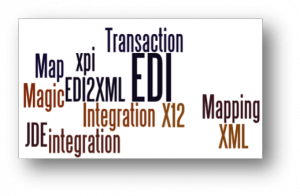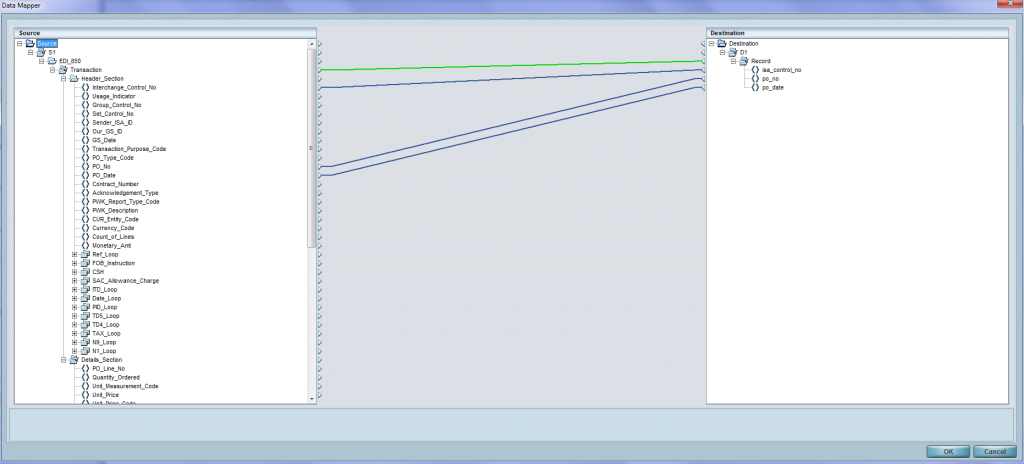For over 20 years, our company, EDI2XML, has been helping all sorts of businesses connect their systems and data. We’ve learned a lot along the way, and we’re excited to share our knowledge with companies that have online stores, or are thinking about opening one using an e-commerce platform like Shopify or other marketplaces.
Retailers, manufacturers, and service providers are constantly seeking new opportunities to tap into the growing e-commerce market. However, success in the e-commerce arena isn’t just about having a great product or service; it’s also about seamless integration.
In this article, we’ll show you how e-commerce integration can make a big difference in your business. We’ll also introduce you to Magic xpi integration platform, which can make e-commerce success more achievable.
E-commerce Integration: A Necessity, Not an Option
E-commerce integration refers to the seamless connection of an organization’s e-commerce platform like Shopify with various other business systems, including Customer Relationship Management (CRM) or Enterprise Resource Planning (ERP). This integration is crucial for several reasons:
Efficiency: Integration streamlines business operations by automating data exchange. Orders, inventory, and customer information can flow seamlessly between systems, reducing manual data entry and minimizing errors.
Real-time Information: Integration provides real-time access to critical data. This enables businesses to make informed decisions, respond to customer inquiries faster, and maintain up-to-date inventory information.
Enhanced Customer Experience: Integrating e-commerce with CRM systems allows for a holistic view of customer interactions. You can offer personalized shopping experiences, targeted promotions, and exceptional customer service.
Inventory Management: E-commerce integration with ERP systems ensures accurate inventory management. You can prevent overselling and “stockouts”, improving overall customer satisfaction.

Multi-Channel Selling: With integration, you can efficiently manage and synchronize product listings, pricing, and inventory across multiple online marketplaces. This is particularly crucial for companies that operate across several sales channels, such as online stores on e-commerce platforms like Shopify, BigCommerce and marketplaces like Amazon, or Walmart. Integration ensures that your product information is consistent and up to date across all these platforms, making it easier to reach a wider audience and maximize your sales potential.
The Magic xpi Solution
When it comes to e-commerce integration, Magic xpi stands out as a powerful and versatile platform.
Magic xpi is an integration platform designed to facilitate the seamless connection of various software systems and data sources within an organization. It enables businesses to automate and streamline data exchange between disparate systems, such as e-commerce platforms, Customer Relationship Management (CRM) software, Enterprise Resource Planning (ERP) systems, databases, and more.
Magic xpi offers a user-friendly visual interface and pre-built connectors, simplifying the integration process and reducing development time. It ensures real-time data synchronization, enhances operational efficiency, and empowers businesses to optimize their processes, ultimately leading to improved productivity and a better customer experience.
Here’s how Magic xpi can help:
Seamless Integration: Magic xpi provides pre-built connectors and a visual integration designer, simplifying the process of connecting e-commerce platforms with CRM, ERP, and other systems. This results in faster implementation and reduced development time.
Flexibility: Magic xpi is highly adaptable and can handle complex integrations. Whether you’re dealing with custom APIs, data transformations, or multi-system orchestration, Magic xpi can accommodate your specific needs.
Real-time Data Sync: The platform ensures that data flows in real-time, allowing businesses to maintain accurate inventory levels, provide timely order updates, and deliver a superior customer experience.
Scalability: Magic xpi grows with your business. As your e-commerce operations expand, the platform can scale to accommodate increasing data volumes and system complexity.
Cost-Efficiency: Magic xpi helps businesses cut operational costs and maximize ROI by automating processes and reducing manual data entry.
Unlock Success with Magic xpi
In the world of e-commerce, integration is not a luxury; it’s a necessity. Businesses that effectively integrate their e-commerce with CRM, and ERP gain a competitive edge by providing exceptional customer experiences, improving operational efficiency, and unlocking new growth opportunities.
Magic xpi’s comprehensive integration capabilities empower businesses to harness the full potential of e-commerce. With its user-friendly design and robust features, it’s the key to seamless, efficient, and profitable e-commerce operations.
Conclusion: Trusting Our Proven Expertise with Magic xpi
Our extensive experience in seamlessly integrating diverse business systems like Oracle JDE, NetSuite, Salesforce, SAP, etc., combined with the power of Magic xpi, makes us the reliable choice for companies seeking integration solutions. Over the years, we’ve successfully executed numerous e-commerce integration projects of varying complexity, helping businesses harness the benefits of unified data and streamlined operations.
When it comes to integration, you can trust in our track record and the capabilities of Magic xpi to deliver efficient and effective solutions. We stand ready to empower your business with the magic of integration, no matter the scope or scale of your project.
Contact us for your free consultation with one of our integration experts.