The Challenges of Siloed Systems: Salesforce, EDI, ERP, and WMS
Let’s be real—running a business means juggling a lot of systems, each doing its own thing. Salesforce keeps track of your customers. EDI is all about exchanging documents with trading partners. ERP (like SAP, NetSuite, or Microsoft Dynamics 365) manages your inventory, finances, and other internal operations. And then there’s the WMS (like Manhattan Associates or Fishbowl), making sure your warehouse knows what’s in stock and what’s shipping out.
The problem? None of these systems talk to each other unless you make them. And if you don’t, you’re left with endless manual updates, duplicate entries, and a constant feeling that something might’ve been missed. Sound familiar?
The truth is, these systems were designed to solve specific problems—just not together. They’ve evolved separately, and connecting them doesn’t happen by accident. That’s where integration comes in.
What is a Unified Ecosystem? A unified ecosystem connects various business tools and systems, enabling smooth data flow and real-time communication between them. Instead of operating in silos, your CRM (like Salesforce), EDI (Electronic Data Interchange), ERP (Enterprise Resource Planning), and WMS (Warehouse Management System) work together to optimize operations.
How Do These Systems Work Together?
Here’s a breakdown of how Salesforce, EDI, ERP, and WMS fit into the puzzle:
- Salesforce is your CRM, the front-end tool for managing customer relationships, leads, and sales data. It’s the “face” of your business in terms of interacting with clients.
- EDI handles external communications, like sending purchase orders (EDI 850) or invoices (EDI 810) to your trading partners. It’s all about ensuring compliance and automating repetitive tasks.
- ERP keeps track of internal operations—inventory, finances, production schedules, and more. Think of it as the backbone of your business.
- WMS focuses on your warehouse operations: what’s in stock, what’s shipping out, and what needs to be reordered.
When these systems are integrated, Salesforce becomes much more than a CRM. It’s where sales teams can see if inventory is available (thanks to the ERP), check order statuses (pulled from the WMS), and get real-time updates from trading partners (via EDI).
The Magic xpi Integration Platform
Let’s talk about Magic xpi for a second. If integration feels overwhelming, this platform can make it a lot easier. Think of Magic xpi as the glue that holds all your systems together.
Useful reading: How to Optimize Your Business Processes with Magic xpi Integration Platform
It’s got pre-built connectors for Salesforce, SAP, Oracle NetSuite, Dynamics —you name it. Instead of writing custom code, you use a drag-and-drop interface to map out how data flows between systems. Real-time sync means no more waiting for updates, and it’s scalable enough to handle growing businesses without falling apart.
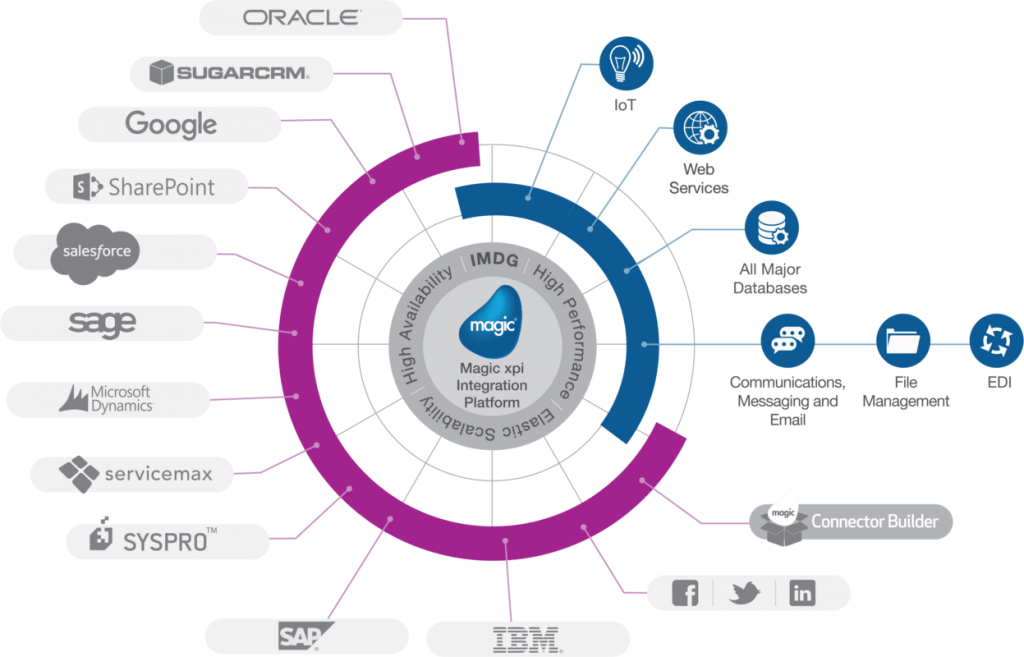
Why Integration Really Matters
Integration isn’t just a tech upgrade; it’s a sanity-saver. When your systems are connected:
- Your sales team always knows what’s in stock.
- Your warehouse team gets orders instantly.
- Your trading partners are updated automatically.
No more miscommunication or wasting time tracking down information. Integration isn’t just about making things faster; it’s about making them work the way they should have from the start.
At EDI2XML, we’ve seen what happens when businesses take the leap to unify their systems. Processes become smoother, teams work better together, and customers are happier. It’s not magic—but with platforms like Magic xpi, it’s pretty close.
What Are the Integration Benefits?
Here’s the honest truth: integration takes work. It’s not magic—you can’t snap your fingers and expect everything to connect seamlessly overnight. But when done right, the payoff is enormous:
- Accurate Data, Everywhere: No more duplicate entries or mismatched information.
- Faster Processes: Orders move through your pipeline automatically, saving hours of manual effort.
- Better Visibility: Sales, operations, and warehouse teams have access to the same data.
- Happier Customers: Faster, more reliable service because your systems are aligned.

Business Systems Integration Challenges You Might Face
Every business is unique, which means integration isn’t one-size-fits-all. You’ll need to consider:
- Compatibility: Do your current systems support APIs or connectors?
- Scalability: Will your solution grow as your business expands?
- Implementation Costs: While integration saves money in the long run, there’s an upfront investment in tools and expertise.
While compatibility and scalability are significant hurdles, the technical intricacies of system integration can be even more daunting.
For instance, ensuring seamless data exchange between systems with different data formats and structures can be a complex task. Moreover, integrating legacy systems with modern technologies often requires careful planning and technical expertise.
To overcome these challenges, businesses should invest in robust integration platforms, leverage API-based integrations, and consider data mapping and transformation techniques to bridge the gaps between disparate systems.
Where Do You Start?
The best place to begin is by mapping your current processes. Which systems need to communicate, and what data do they need to share? Once you have that figured out, look for integration solutions that fit your needs—whether it’s custom development, middleware, or managed services.
We’ve been helping businesses with system integration for over 20 years, and one thing we see time and again is hesitation. Many companies are afraid to change their processes, often thinking integration will be too complex or expensive to take on. But here’s the good news: with today’s technologies, integrating business systems has become far more accessible and cost-effective than ever before.
If you’re unsure where to start or worried about the investment, we encourage you to reach out to us. We offer free consultations where we can discuss your specific needs and provide a clear estimate, so you’ll know exactly what to expect.


