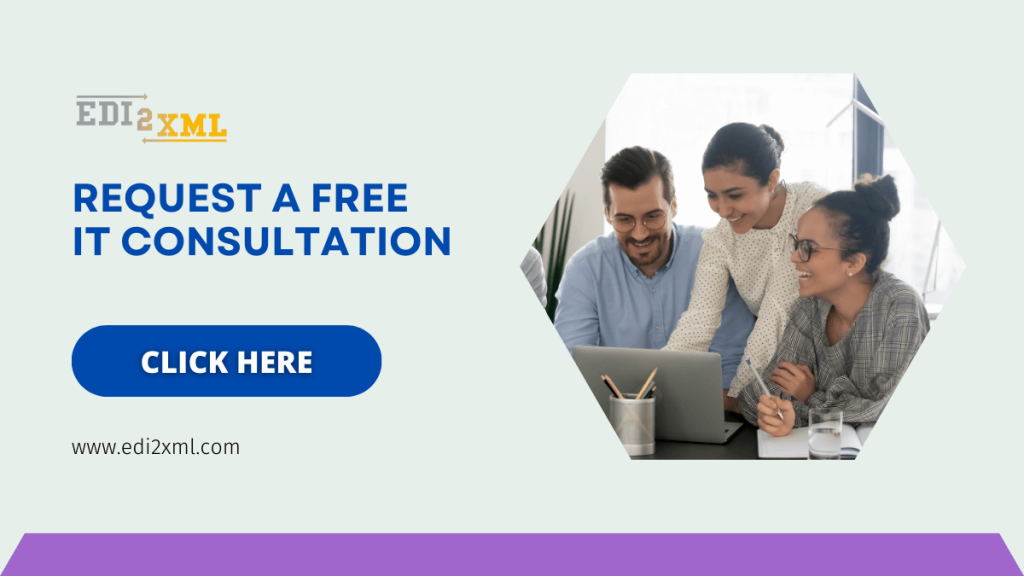Many businesses leverage Dynamics 365 Business Central (D365 BC) for their back-office operations. However, connecting data between Dynamics 365 Business Central and popular e-commerce platforms like Shopify, BigCommerce, or Amazon can be a challenge.
When your data is locked away in different places, it’s hard to be efficient, keep customers happy, and make the most of every sale.
EDI2XML: Your Integration Experts
At EDI2XML, we’re not just integration providers, we’re your strategic partners. We have over 24 years of experience crafting seamless connections between disparate systems.
In fact, we integrated business systems before most e-commerce platforms even existed!
Especially, we specialize in connections between Dynamics 365 Business Central and your chosen e-commerce platform.
Our deep well of knowledge allows us to approach your project with a unique blend of proven methods and cutting-edge technology.
Streamlining the Order-to-Fulfillment Cycle
Based on our years of experience, integrating Dynamics 365 with e-commerce platforms most often automates processes to optimize the order fulfillment cycle.
This can include:
- Automatic order creation in Dynamics 365 Business Central upon receiving a new order in your online store.
- Dynamic inventory updates across both systems, ensuring real-time availability for customers.
- Customer information gets synced, eliminating manual data entry and guaranteeing accurate customer records.
This automation not only saves you time and reduces errors, but also provides a smoother experience for your customers.
Benefits of Integrated E-commerce with Dynamics 365 Business Central
Accurate Information, Happy Customers: Eliminate data errors and inconsistencies. Customers see real-time inventory levels and product details, leading to a more trustworthy and satisfying shopping experience.
Streamlined Operations, Boosted Efficiency: Automate order processing, fulfillment, and customer communication can save time and resources.
Data-Driven Decisions, Informed Strategy: Gain a holistic view of your sales data across all channels. Make data-driven decisions to optimize pricing, promotions, and inventory management.
E-commerce Integration and Dynamics 365 Commerce
Dynamics 365 Commerce is a Microsoft product designed specifically for e-commerce needs. It’s part of the broader Dynamics 365 suite that offers various business applications. Here’s a breakdown of what Dynamics 365 Commerce offers:
Omnichannel Commerce: It provides a unified platform to manage your online store, in-store operations, and call center interactions. This allows for a consistent customer experience across all channels.
Inventory Management: Dynamics 365 Commerce offers real-time inventory visibility across all locations (physical stores and online store). This helps ensure accurate product availability and prevent overselling.
Order Management: The platform streamlines order processing, fulfillment, and returns. It automates tasks like order creation, picking, packing, and shipping, leading to increased efficiency.
Marketing and Customer Engagement: Dynamics 365 Commerce integrates with marketing automation tools, allowing you to create targeted campaigns and personalize the customer experience.
Customer Relationship Management (CRM): It can connect with your CRM system, providing a 360-degree view of your customers and their purchase history.
Dynamics 365 Commerce vs Dynamics 365 Business Central
While both are Dynamics 365 products, they cater to different needs:
Dynamics 365 Business Central
This is a strong back-office ERP system that manages core business functions like accounting, inventory control (to an extent), and purchasing. It can integrate with an e-commerce platform to provide product and customer data.
Dynamics 365 Commerce
This is a dedicated e-commerce platform that offers functionalities specifically designed for online stores, including order management, marketing tools, and content management. It can also integrate with Dynamics 365 Business Central for functionalities like advanced inventory management or financial reporting.
In the context of integration: You can integrate Dynamics 365 Commerce with your D365 BC system for a more comprehensive solution, leveraging the strengths of both platforms.
Understanding the Integration Landscape: Choosing Your Path
Connecting your online store to Dynamics 365 Business Central (D365 BC) unlocks a world of efficiency and improved operations. But before diving in, it’s crucial to understand the integration landscape and choose the approach that best suits your business needs. Here’s a breakdown of the two main options:
1. Pre-built Connectors and Integration Solutions
These are pre-developed applications that act as a bridge between your e-commerce platform (Shopify, Bigcommerce, etc.) and D365 BC. They offer a faster and often more cost-effective solution, especially for small businesses with standard integration needs.
2. Custom Integration
For businesses with unique workflows or extensive integration requirements, custom development offers a tailored solution. This could be necessary even if you choose Dynamics 365 Commerce, for example, to integrate it with your existing D365 BC system or other business applications.
Custom integrations can be built to scale and adapt as your business grows. Moreover with this option, you have full control over the integration logic and data flow.
Choosing the Right Path
The best approach depends on your specific needs and resources. Here are some factors to consider:
- Complexity of Integration Needs: How standard are your integration requirements?
- Budget and Timeline: How much time and money can you dedicate to the project?
- Technical Expertise: Do you have the internal resources to manage a custom development project?
By carefully considering your requirements and the pros and cons of each approach, you can make an informed decision and choose the integration path that unlocks the full potential of your online store and D365 BC. If you need help to better understand this options, just book a call with our integration expert, for a free consultation.
Tailored Customization: Meeting Your Unique Needs
Every business is unique, and so are its integration requirements. EDI2XML specializes in providing customized integration solutions that align with your specific business processes and goals. Here’s what sets our tailored approach apart:
Custom Workflows:
We design integration workflows that mirror your internal processes, ensuring a seamless fit with your existing operations. Whether you need custom order routing, unique inventory management rules, or specific customer data handling procedures, we can develop a solution that meets your needs.
Scalability and Flexibility:
Our integrations are built to scale with your business. As you expand your e-commerce operations, our solutions can easily accommodate increased data volumes and additional sales channels without compromising performance.
Comprehensive Support:
We provide end-to-end support, from initial consultation and design to implementation and ongoing maintenance. Our team of experts is always available to assist with any issues, ensuring that your integration continues to operate smoothly.
Why EDI2XML Leverages Magic xpi
Magic xpi is a robust integration platform developed by Magic Software Enterprises. It’s designed to simplify the process of connecting various business applications, databases, and APIs, enabling seamless data exchange and automated workflows.
At EDI2XML, we leverage Magic xpi’s capabilities to provide several advantages to our clients:
- Faster Implementation: Pre-built connectors and a user-friendly interface can expedite the integration process compared to custom coding from scratch.
- Reduced Costs: The low-code/no-code approach and pre-built connectors can potentially lower development costs compared to full custom development.
- Flexibility: Magic xpi offers the ability to combine pre-built connectors with custom development for a solution that is tailored to your specific needs.
- Reliable Integrations: Magic xpi is a proven platform known for its stability and performance, ensuring reliable data exchange between your systems.
By using Magic xpi, EDI2XML can deliver efficient and scalable integration solutions for your Dynamics 365 environment (BC or Commerce) and your chosen e-commerce platform.
Dynamics 365 Business Central Successful integration
Don’t let disconnected systems hold your business back. Leverage EDI2XML’s proven track record of successful integrations across varying complexities.
Contact us by filling out a simple contact form or book a time convenient for you on our calendar for a free one-on-one consultation with one of our experts.
Discover how a custom integration can unlock the full potential of your Dynamics 365 Business Central and e-commerce platform.